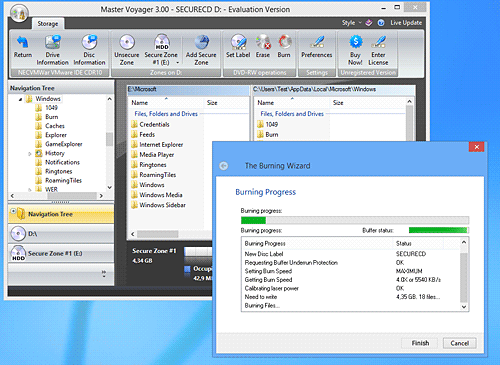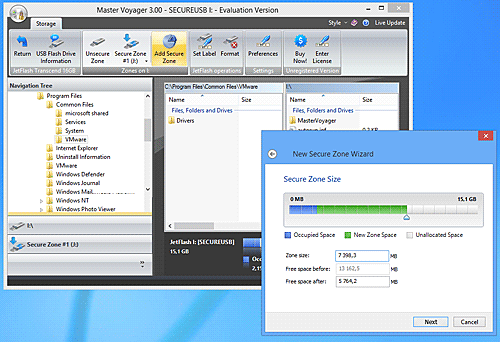The DVD/CD/USB Pendrive Encryption Software
Home > Products > Screenshots > ScreenShot under Windows 8
ScreenShot: How Master Voyageer looks on Windows 8
The CD Burning Wizard. Click this image to see full sized one
New Secure Zone wizard for USB Flash Drive.
How to encrypt CD and send it via postal mail?
Read how to create encrypted CD and DVD with autoplay module
How to transfer documents safely between home and work on encrypted USB Flash Drive?
Read how to use usb encryption to create password protected USB Flash Drive with integrated autoplay module
Christmas and New Year Savings!
Get 25% discount on Master Voyager until January 10, 2013.
Self Defence Package
3 product bundle (CD Encryption + USB Encryption + File Encryption + Drive Encryption) at a special price
Subscribe to our Newsletter.
Get notified about new products releases, new significant updates of existing products. Be first to know about short season's discounts and special offers.
Master Voyager Home Edition 3.35
November 13, 2016
Improved compatibility with Windows 10.![]()
Master Voyager Home Edition 3.32
January 11, 2015
Fixed incompatibility problem of the licensing system with the 2016 year.![]()
Master Voyager Home Edition 3.31
November 10, 2014
"Compatible with Windows® 8 and 7" software

It can do almost everything you desired!
I’ve been searching for a utility to password protect removable media for long, possibly a free one but without any luck until recently, I came across Master Voyager – a commercial program which satisfies my needs and even supersedes my expectations. I guess many of you are not aware of the solution and that’s why I write about an application that can do almost everything you desired regarding protection of content on removable media.