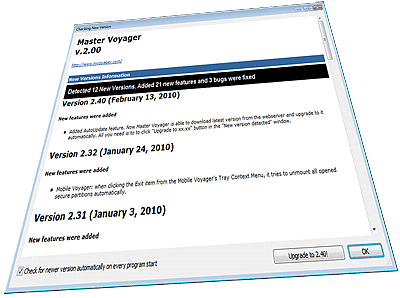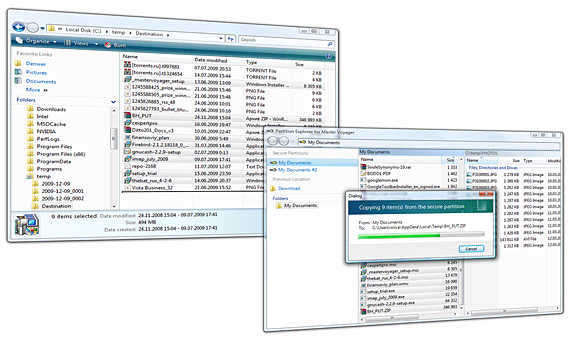The DVD/CD/USB Pendrive Encryption Software
Home > Products > Home Edition News
Master Voyager Home Edition News
Master Voyager 2.42. Received logo "Compatible with Windows 7". Master Voyager has been tested to meet all of the technical requirements to be Compatible with Windows® 7.
March 27, 2010
Master Voyager has been tested to meet all of the technical require ments to be Compatible with Windows® 7.

Master Voyager 2.42. Received logo "Compatible with Windows 7"
Master Voyager 2.41. Improved AutoUpdate. Now Master Voyager checks for newer version just once a day, not at every program launch. Added the Auto Update button to the top-right corner of the program window..
March 6, 2010
Since this version, Master Voyager does not check for the existence of the new version on the web server at every program launch.
Now it checks once a day.
Moreover, by default, the AutoUpdate is disabled. I.e. when it is needed to check for new version, it is needed to click new Auto Update button in the top-right corner of the Master Voyager's window.
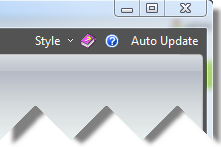
Master Voyager 2.41. Improved AutoUpdate
Master Voyager 2.40. Now with AutoUpdate feature!. Added AutoUpdate feature! No more need to download new versions manually. Now Master Voyager can upgrade itself to more recent version automatically! See sreenshot here..
February 13, 2010
As it is known, every purchased license of Master Voyager includes all future versions (within current major version) for free of charge. And we produce new versions very often (usually we do it every 2-3 weeks). Every minor update fixes known bugs (reported by our customers) and/or introduces new features.
But it was no very comfortable for our users to upgrade to newer versions. It was needed to uninstall previous version, then download new one and install it again.
Now, since this 2.40 version the process is pretty simple!
Just click the "Upgrade to xx.xx" button in the "New version detected window" and Master Voyager will download new version and install it fully automatically!
Master Voyager 2.40. Now with AutoUpdate feature!
Released Master Voyager 2.32 - changes in Mobile Voyager. Mobile Voyager: now MVM tries to unmount secure partitions before exit automatically..
January 24, 2010
Previously, Mobile Voyager (the software located on protected Compact Disc or USB Pendrive) displayed balloon tooltip "Cannot exit, please unmount secure partitions firstly". Now, on clicking the Exit item from the Mobile Voyager's tray context menu, the Mobile Voyager tries to unmount all partitions automatically and then it is closed. And only if partition(s) is used by another application(s) it will show the ballon tooltip with the error message.
Released Master Voyager 2.32 - changes in Mobile VoyagerReleased Master Voyager 2.31. Some minor changes in the Partition Explorer..
January 3, 2010
In this version we've made some minor changes in the Copy/Move window of the Partition Explorer.
Released Master Voyager 2.31Subscribe to our Newsletter.
Get notified about new products releases, new significant updates of existing products. Be first to know about short season's discounts and special offers.
Master Voyager 2.42. Received logo "Compatible with Windows 7"
March 27, 2010
Master Voyager 2.41. Improved AutoUpdate
March 6, 2010
Master Voyager 2.40. Now with AutoUpdate feature!
February 13, 2010
It can do almost everything you desired!
I’ve been searching for a utility to password protect removable media for long, possibly a free one but without any luck until recently, I came across Master Voyager – a commercial program which satisfies my needs and even supersedes my expectations. I guess many of you are not aware of the solution and that’s why I write about an application that can do almost everything you desired regarding protection of content on removable media.