The DVD/CD/USB Pendrive Encryption Software
Home > Products > Home Edition News
Master Voyager Home Edition News
Master Voyager 3.21 - Added support for usb flash drives looking like local disk in Windows 8. Added support for modern usb flash drives (3.0) looking like "local disk" in the Windows Explorer (not the removable drive as previously)..
November 26, 2013
In this release we added support for modern USB 3.0 flash drives like Sandisk Cruzer (r).
Due to Windows 8 requirements, new flash drives are appeared as "Local Disk", not Removable Drive as previously.
Now Usb Voyager recognizes this type of media and supports it.
Master Voyager 3.21 - Added support for usb flash drives looking like local disk in Windows 8Master Voyager 3.20. Popup notifications are not overlapped anymore. Added special notification about forthcoming maintenance subscription expiration..
October 28, 2013
We are glad to introduce version 3.20.
Notification windows are not overlapped anymore. Now windows are lined up.
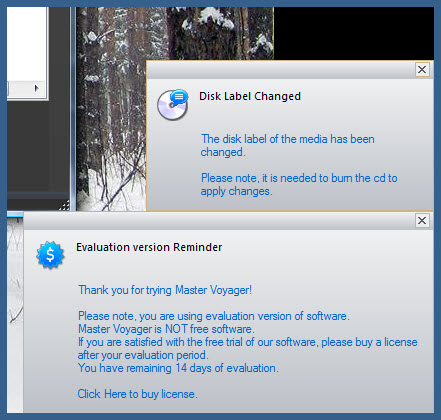
Master Voyager 3.19. The button "change visual style" (located in the top right corner of the window) works fine again. .
October 14, 2013
We are glad to introduce version 3.19.
The button "change visual style" works fine again.
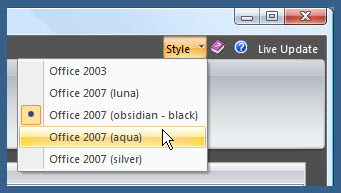
Master Voyager 3.18. Improved the "Upgrade Firnware" tool..
September 14, 2013
We are glad to introduce version 3.18.
When clicking the "Update Firmware" button it displays the list of affected files:
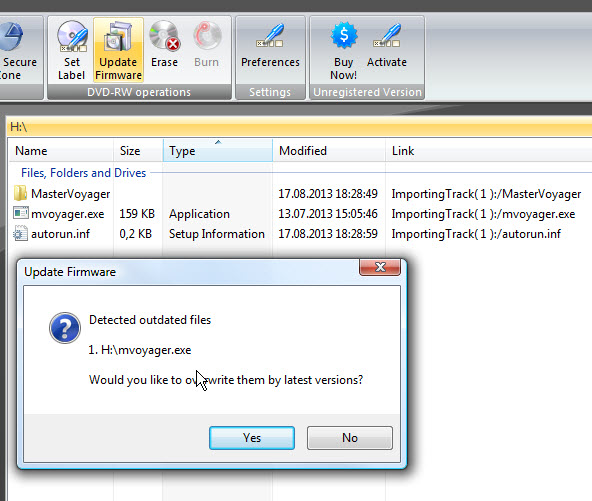
Master Voyager 3.18
Master Voyager 3.17. Orphaned temporary files are cleaned on every application start. The window "Reloading files views" is displayed on the application start..
August 29, 2013
We are glad to introduce version 3.17.
Orphaned temporary files are cleaned on every application start. The window "Reloading files views" is displayed on the application start.
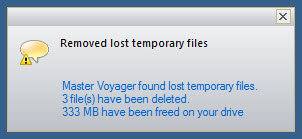
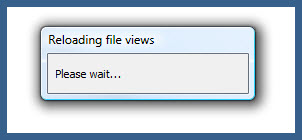
Subscribe to our Newsletter.
Get notified about new products releases, new significant updates of existing products. Be first to know about short season's discounts and special offers.
Master Voyager 3.21 - Added support for usb flash drives looking like local disk in Windows 8
November 26, 2013
October 28, 2013
October 14, 2013
The button "change visual style" (located in the top right corner of the window) works fine again.
.![]()
