Christmas and New Year Savings!
Get 25% discount on Master Voyager until January 10, 2013.
Home > Support > Online Help Manual > How to use Master Voyager > Interface of Master Voyager > Initial State of Master Voyager interface
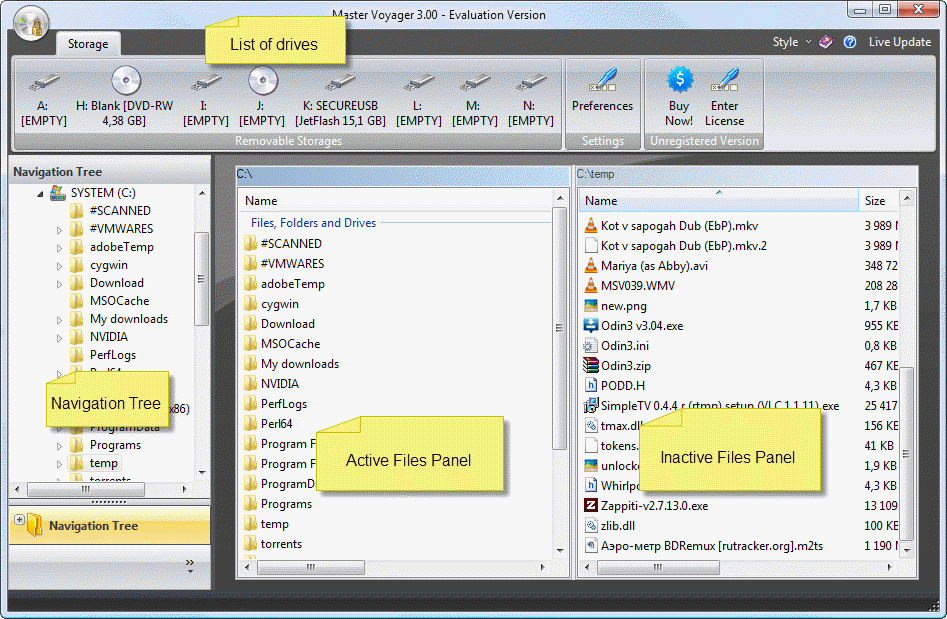
In the initial state the interface of Master Voyager consists of the following panels:
1. List of drives - contains button for every removalbe media in the system. You can click any media to open it in Master Voyager and work with it.
2. Navigation Tree - contains hierarchy of folders on computer. The selected item in the Navigation Tree is always synchronized with the Active Files Panel.
3. Files Panel - contains view of the current folder. In this panel you can delete, rename files and etc.
Available operations
You can click the navigation tree item to change the current folder in the current active files panel.
You can change the active files panel by clicking anywhere on it.
You can copy and move files between panels by drag-n-drop operation.
You can drag and drop files from another application to the active files panel.
Christmas and New Year Savings!
Get 25% discount on Master Voyager until January 10, 2013.
Self Defence Package
3 product bundle (CD Encryption + USB Encryption + File Encryption + Drive Encryption) at a special price
Subscribe to our Newsletter.
Get notified about new products releases, new significant updates of existing products. Be first to know about short season's discounts and special offers.
Master Voyager Home Edition 3.35
November 13, 2016
Improved compatibility with Windows 10.![]()
Master Voyager Home Edition 3.32
January 11, 2015
Fixed incompatibility problem of the licensing system with the 2016 year.![]()
Master Voyager Home Edition 3.31
November 10, 2014