How to encrypt CD and send it via postal mail?
Read how to create encrypted CD and DVD with autoplay module
Home > Products > Home Edition News > Interface improvements. Version 3.02
We are happy to announce the release of Master Voyager 3.02.
In this release we made several important application interface improvements.
Firstly, we made decision to change to look of the title bar of both file panels.
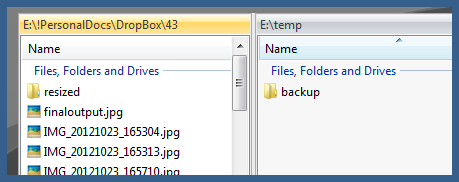
Now, the active and inactive files pane looks like active tabs in the navigation pane.
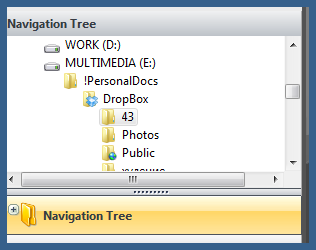
Secondly, we seriously improved the Set Label window and added possibility to set/change the Media Label (additionally to the Disk Label). The Media Label is visible in the Windows Explorer.
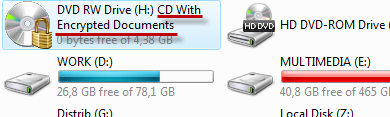
The window looks like the property sheet now:

Additionally, we added support for Backspace button and Mouse back button. It opens parent folder of the current one in the active files panel.
How to encrypt CD and send it via postal mail?
Read how to create encrypted CD and DVD with autoplay module
How to transfer documents safely between home and work on encrypted USB Flash Drive?
Read how to use usb encryption to create password protected USB Flash Drive with integrated autoplay module
Subscribe to our Newsletter.
Get notified about new products releases, new significant updates of existing products. Be first to know about short season's discounts and special offers.
Master Voyager Home Edition 3.35
November 13, 2016
Improved compatibility with Windows 10.![]()
Master Voyager Home Edition 3.32
January 11, 2015
Fixed incompatibility problem of the licensing system with the 2016 year.![]()
Master Voyager Home Edition 3.31
November 10, 2014